Today we are going to tell you what the differences between UEFI and BIOS are. Surely at some point you’ve heard about it, and in fact are the technologies that control the hardware of your computer when you start them. However, both do not do exactly the same, and hence it is good to be able to differentiate them.
To make it simple we can say that one is the successor of another. The BIOS has been present in computers since the 80s, so you will understand that after so much time it is a bit obsolete. Its replacement is the UEFI , which does the same but adding new features and design to offer you more control of your computer.
But before entering you have to bear in mind that in both cases we are facing a firmware , a piece of code that is stored in a separate memory located on the motherboard of your computer. These two firmwares contain the instructions that control the operations of your equipment’s circuits.
Table of Contents
What are the BIOS and the UEFI
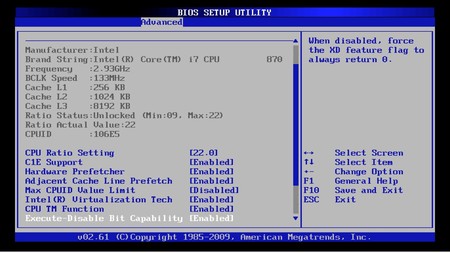
The BIOS was created in 1975, and its acronym stands for Basic Input Output System or basic input and output system. Its main function is to start the hardware components and launch the operating system of a computer when we turn it on. It also loads the computer’s power and temperature management functions.
When you turn on your computer, the first thing that is loaded in it is the BIOS. This firmware is then responsible for starting, configuring and checking thatthe computer’s hardware is in good condition , including RAM, hard drives, motherboard or graphics card. When it finishes, select the boot device (hard drive, CD, USB, etc.) and proceed to start the operating system, and give it control of your computer.

The Unified Extensible Firmware Interface or UEFI (Unified Extensible Firmware Interface) is the successor firmware, written in C, of ??the BIOS. In the middle of the last decade the technological companies realized that the BIOS was becoming obsolete, and 140 of them joined in the UEFI foundation to renew it and replace it with a more modern system.
In essence, everything that we have said before the BIOS does is done by the UEFI. But it also has other additional features and substantial improvements, such as a much more modern graphical interface, a secure boot system, a higher boot speed or support for hard drives larger than 2 TB.
The differences of UEFI versus BIOS
Here is a list of the main differences between UEFI and BIOS . It is about the characteristics that have been added in the first so that it is not limited to replace the second, but also to improve it significantly.
- The most notable difference for the average user between both firmwares is in appearance. The BIOS has a very MS-DOS design, and you can only move through it using the keyboard. The UEFI instead has a much more modern interface , allows you to include animations and sounds, and allows you to use the mouse to interact with it.
- Under the hood, the UEFI code runs in 32 or 64 bits , while the BIOS usually does it in 16 bits.
- Systems with BIOS only support up to four partitions and hard disks with a maximum capacity of 2.2 TB. That’s because they use the MBR partition scheme. UEFI for its part uses a more modern GPT, which puts the theoretical limit of hard drives capacities in 9.4 zettabytes, although at the moment no such large one is manufactured.
- The boot of the computer is faster with UEFI than it was with BIOS.
- UEFI also tries to improve security with its Secure Boot functionality. It is a safe boot that started using Windows 8 with considerable controversy , and prevents the start of operating systems that are not authenticated to protect you from bootkits, a malware that runs when Windows starts.
- And finally, the memory chip in which the UEFI is installed is not blocked on the motherboard as BIOS. This means that you can add third-party extensions, such as overclocking tools or diagnostic software.


